A Beginner's Guide to TypeScript
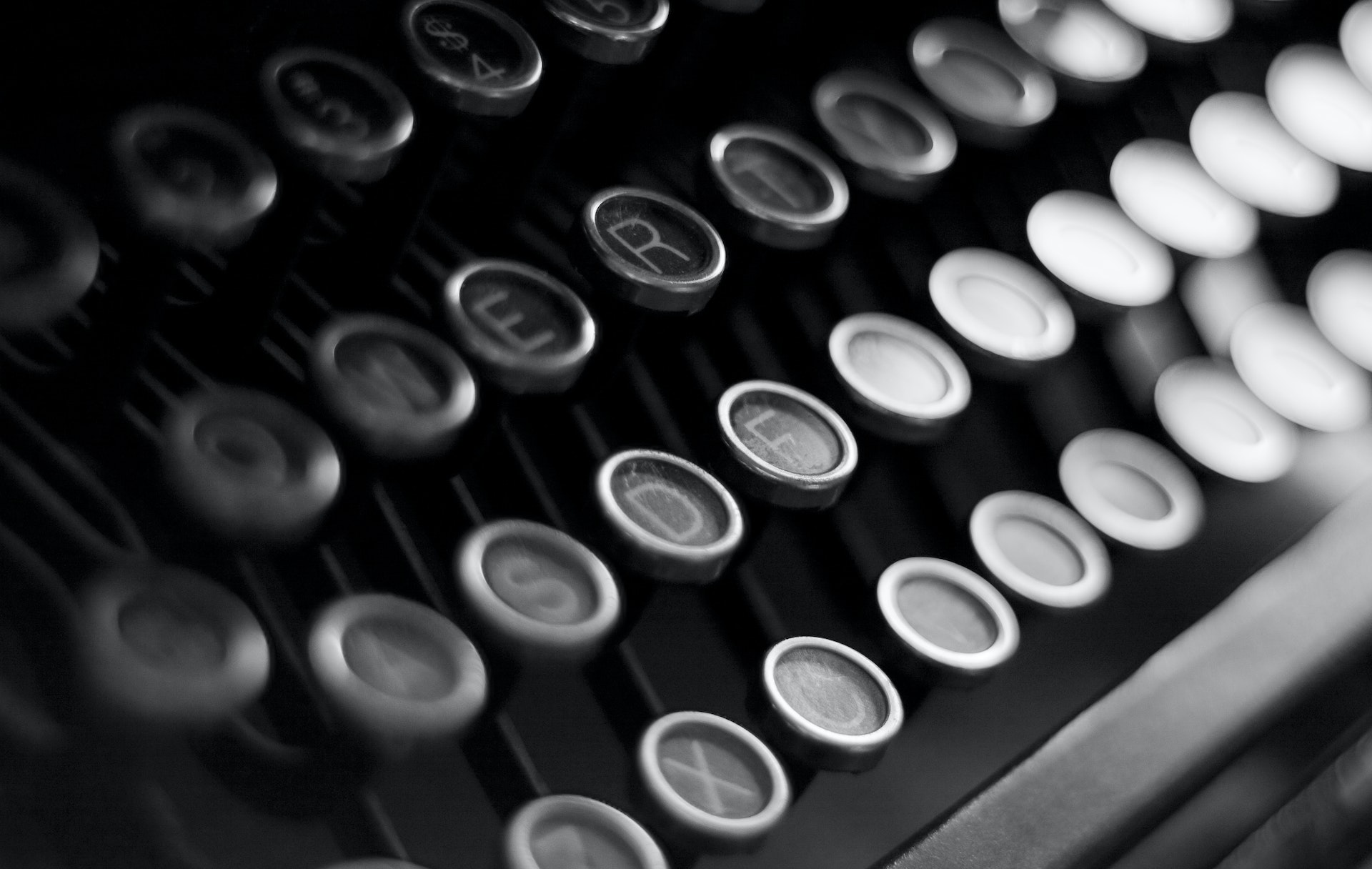
TypeScript is a programming language that is a superset of JavaScript, meaning that it contains all the features of JavaScript but also adds some additional features. It was developed and is maintained by Microsoft, and is commonly used for building large-scale applications.
One of the main benefits of using TypeScript is its static type checking, which allows for type errors to be caught during development rather than at runtime. This can save time and prevent potential bugs in the code.
Another advantage of TypeScript is its support for object-oriented programming. This allows for the creation of classes, interfaces, and modules, which can help to organize and manage the codebase.
To get started with TypeScript, you will need to first install the TypeScript compiler, which can be done through npm (the package manager for JavaScript). Once installed, you can create a TypeScript file by adding a ".ts" extension to the file name.
To compile a TypeScript file, you can use the command "tsc filename.ts" in the terminal. This will generate a JavaScript file with the same name, which can then be run in the browser or in a Node.js environment.
One important thing to note is that TypeScript is a typed language, meaning that you must declare the type of each variable. This can be done by using the ": type" syntax after the variable name, for example:
let name: string = "John";
In addition to basic types such as string, number, and boolean, TypeScript also supports more advanced types such as enums, tuples, and arrays.
Another key concept in TypeScript is interfaces, which allow you to define the shape of an object. This can be useful for defining the structure of an object that will be used in multiple places in the code.
For example, you can define an interface for a person as follows:
interface Person { name: string; age: number; address: string; }
You can then create an object that implements this interface, such as:
let john: Person = { name: "John", age: 30, address: "123 Main St" };
In addition to interfaces, TypeScript also supports classes, which allow you to define the structure and behavior of objects. This can be useful for creating reusable components and implementing inheritance.
For example, you can create a class for a person as follows:
class Person {
name: string;
age: number;
address: string;
constructor(name: string, age: number, address: string) {
this.name = name;
this.age = age;
this.address = address;
}
getName() {
return this.name;
}
}
You can then create an instance of this class and call its methods, such as:
let john = new Person("John", 30, "123 Main St");
console.log(john.getName()); // prints "John"
In conclusion, TypeScript is a powerful programming language that offers many benefits for building large-scale applications. With its static type checking and support for object-oriented programming, it can help to improve code quality and maintainability. By following the steps outlined in this beginner's guide, you can start using TypeScript in your own projects and take advantage of its features.
Header Photo by CARYN MORGAN: https://www.pexels.com/photo/typewriter-keys-938165/